Making an Animated Web Series
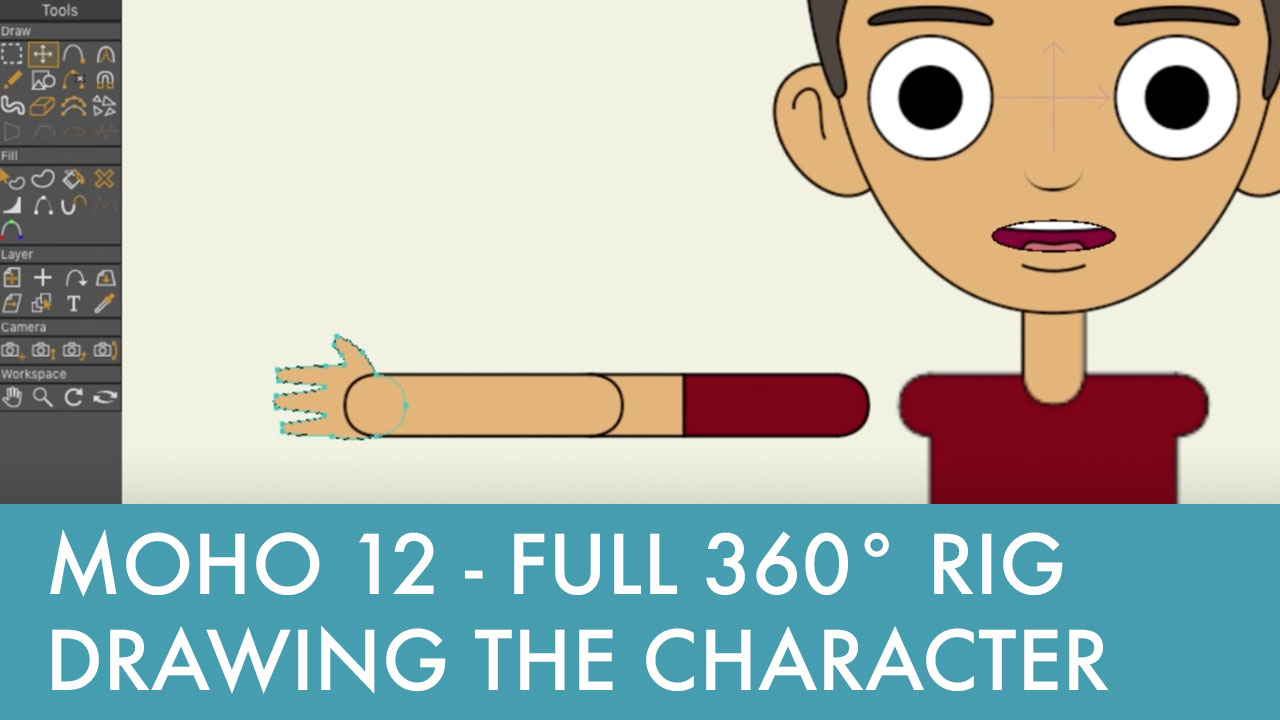
I’m taking a year long sabbatical to work on personal creative projects, and my main project is working on an animated web series. It’s something I’ve wanted to do for years, so it’s really exciting that I’m actually getting to do it now.
I know a lot of writers that are interested in doing an animated project, so I wanted to go over some of the animation process.
It’s a ton of work! Here’s my rough breakdown of what’s involved:
SCRIPT
- concept
- logline
- outline
- script
ART DIRECTION
- character design
- character turnarounds
- character model sheet with expressions and poses
- background and prop design
- finalize art style
PRE-PRODUCTION
- choose production process and animation software
- storyboard
- shot list
- animatic
PRODUCTION
- creating character rigs
- all the actual animation
- voice recordings
- render each scene
POST PRODUCTION
- music
- sound effects
- edit
- composite any effects
- opening title sequence
- end credits
Whew! That’s a lot, and I’m doing it all by myself, other than the voices. Also, I have to learn how to use animation software, and learn the art of animation.
Luckily, I’m not starting completely from scratch. I already have the concept and a rough scripts for the first few episodes. I also have basic ideas for character designs fleshed out.
SOFTWARE
My big priority was I needed to figure out what animation program to use. I knew I wanted to do 2D animation like typical animation on TV, not 3D animation like Pixar movies, or stop motion animation like those old Christmas animated TV specials.
The type of 2d animation I want to do is puppet style animation where you take artwork, attach a skeleton to it to create a rig, and move that around to animate. The good thing is you can create these rigs for characters once, and reuse them in future episodes. Same with any props or backgrounds.
Here are the main 2d animation programs I considered:
- Adobe Animate (previously known as Flash)
- Adobe Character Animator
- Moho (previously Anime Studio Pro)
- Crazy Talk Animator
- After Effects with Duik plugin
- Toon Boom Harmony
To research, I watched other people’s work created by the different programs, read reviews, watched tutorials, and downloaded and tested several demo versions of programs. I wanted the right balance of simple and easy to use, vs power and control. For me, Moho was the best fit. It won’t be for everyone. It depends on your artistic ability, what visual style you want, if you’re working alone or on a team, your budget, etc.
For me, Moho is the right fit, and I need to learn how to use it. This is a video of me drawing a character to practice learning the program. This is just a test character, not finished artwork that will be used in my web series. In future videos, I’ll build a skeleton for this character, attach the artwork to it, then start moving him around.
Subscribe to the blog and to my youtube channel to follow along on my project.
WHAT IF YOU CAN’T DRAW?
If you want to create an animated short or animated web series, but you can’t draw or animate, you have some options.
OPTION 1: find artists and animators
This means you’ll have to find some partners who are passionate about your project, or you’ll have to hire people and pay them.
Usually art and animation are 2 separate skills, so I would recommend looking for at least 2 different people. The artist will need to read your script, and then come up with character designs. Sometimes, this person can also design the backgrounds and props, but other times you’ll have to find a different artist for that. It helps if the artist understands animation, because a complex detailed character won’t be good for animation. It’ll take longer to animate, and potentially won’t look as good moving.
For animators, look at their demo reels to see that their style matches your vision. Also, I would specifically look for 2D animation work on their reel, and not just 3D work.
If people work for free because they like your script and your idea, great! However, keep in mind this means things can take longer. They might have paying gigs that take priority, and your project might suffer and take much longer because of that. Be sure to have a flexible timeline with this approach.
If you do pay people, just know going in that animation takes a long time, so I would negotiate pay by project, and not by hour.
OPTION 2: learn how to animate yourself
This is what I’m doing, but I wouldn’t recommend this unless you have some artistic talent or experience, and/or you’re willing to spend a ton of time to learn how to do even basic things. Besides animating, you’ll need to know or learn some kind of image editing program to get your artwork ready, like Photoshop or Illustrator. You’ll probably need something like Final Cut or Premiere to edit, something like After Effects to composite. Some kind of audio editing program like Pro Tools or Audacity.
But, if your style is going to be something crude and simple, then you can just lean into that.
I would suggest you look into Adobe Character Animator. The way the program works is very different from other programs. Instead of animating keyframes on a timeline, Character Animator is performance based and works by doing motion capture of your face with your computer web cam. Once you get artwork into the program, I think the actual animating will be something a non-animator can learn how to do.
